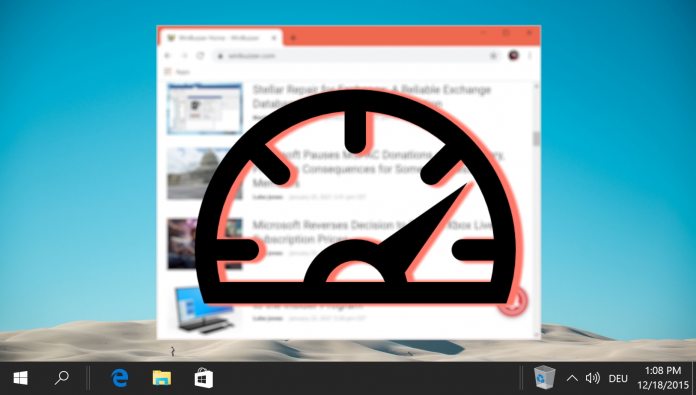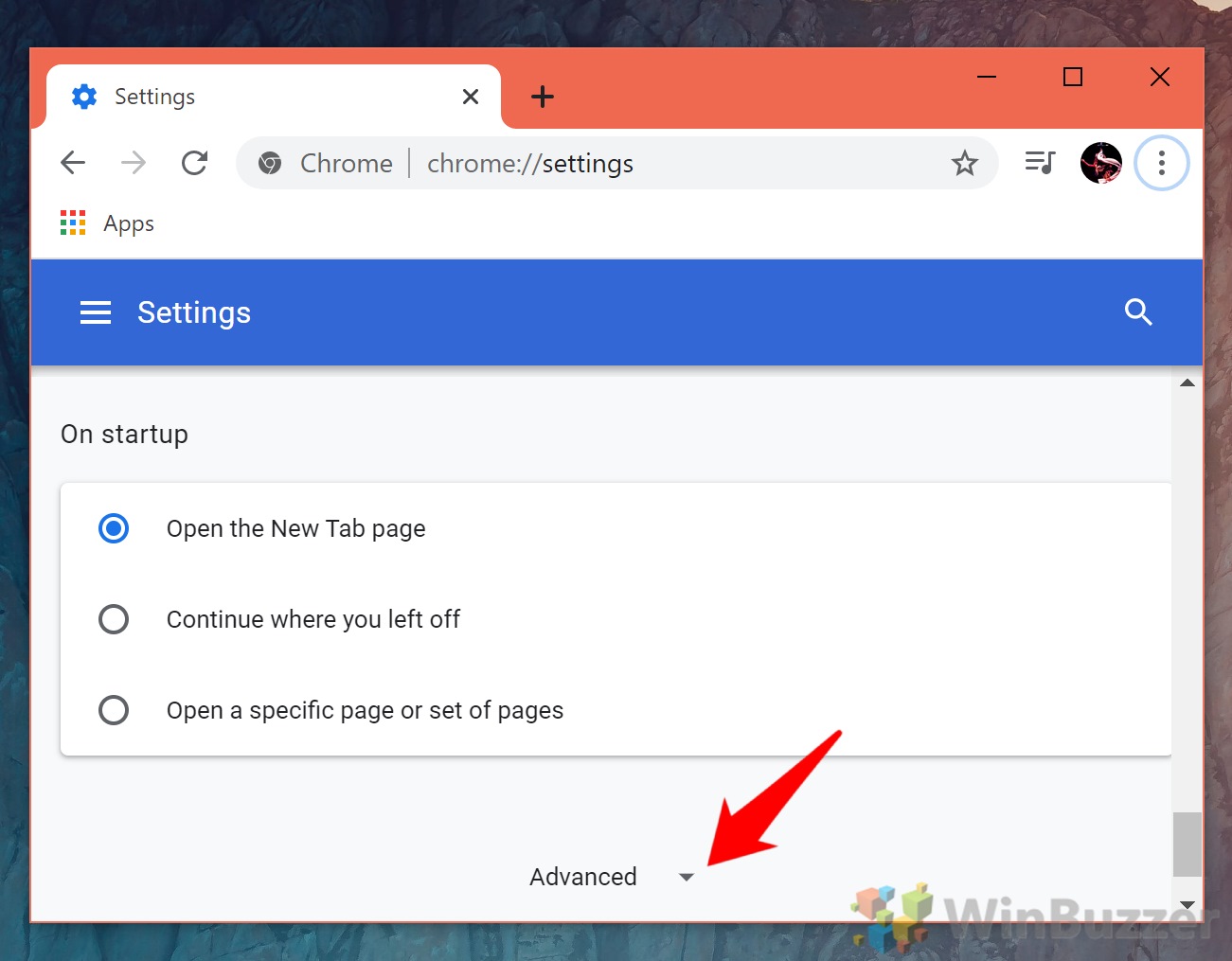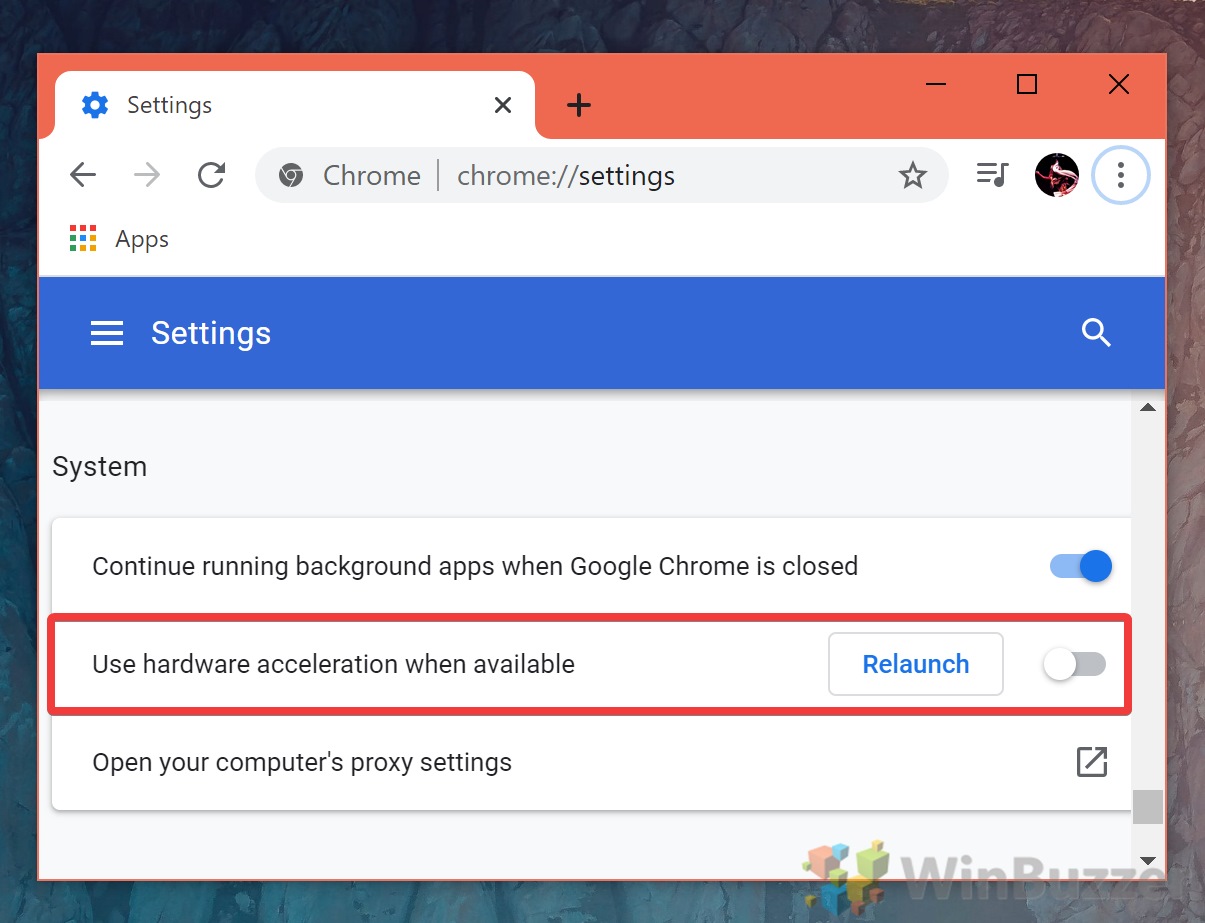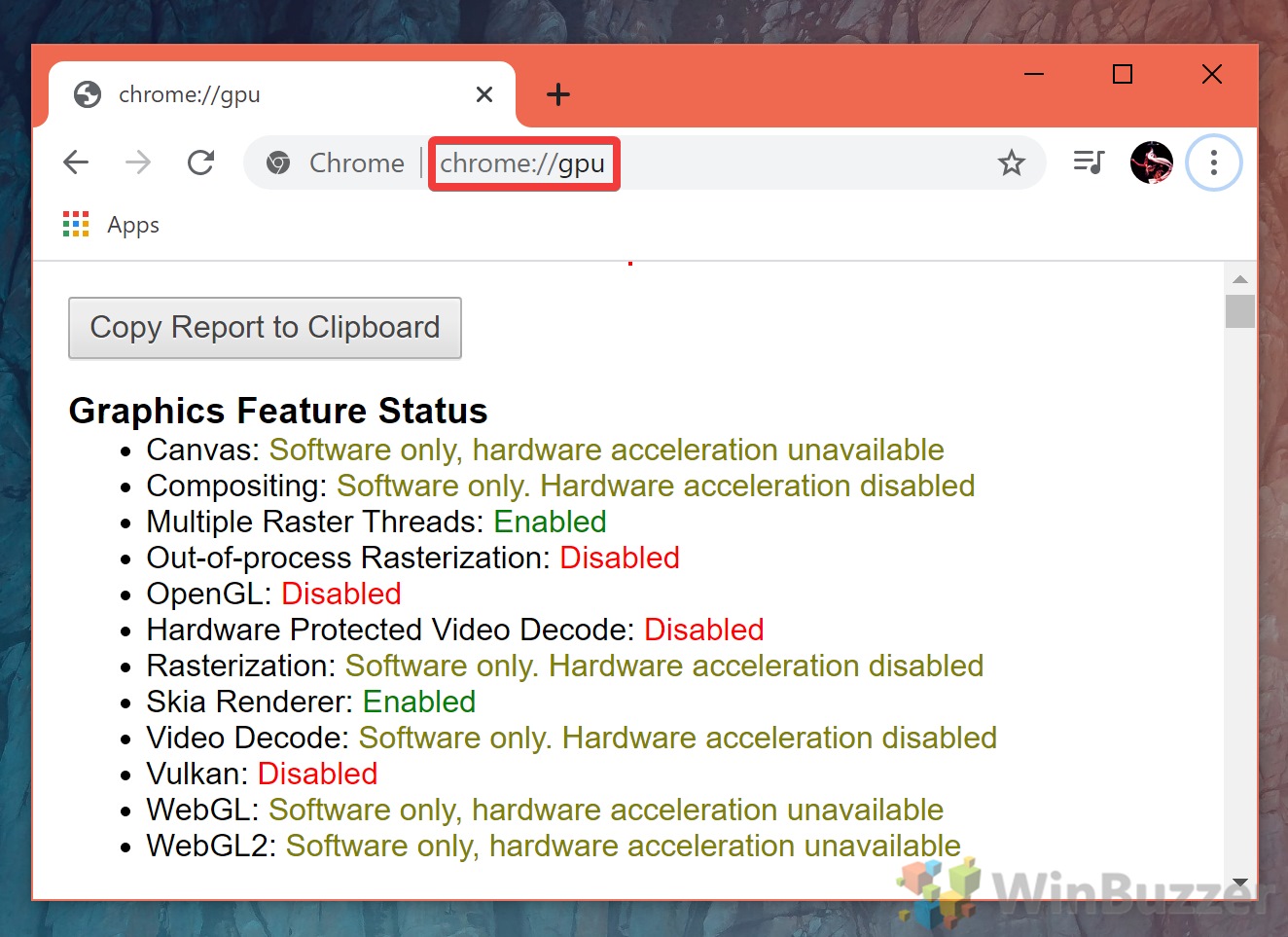If you have a dedicated sound card, that can also be used for hardware acceleration, providing higher quality playback and recording than your motherboard audio.So, should I turn hardware acceleration on or off?Whether or not you should disable hardware acceleration depends on your scenario. On lower spec PCs, disabling hardware acceleration may make watching high-resolution video (such as 4K) all but impossible.However, while hardware acceleration in Chrome provides significant advantages for most people, for some it can cause instability. On some devices, Chrome can lag or crash with it enabled, especially on Linux machines.Lag caused by hardware acceleration is typically the result of an underlying driver or browser incompatibility that should be fixed, if possible. In the meantime, you can turn off Google Chrome hardware acceleration to see if this solves the issue.
How to Enable or Disable Chrome Hardware Acceleration
That about finishes this Chrome hardware acceleration tutorial. Just remember to troubleshoot the underlying issue if you are having problems. An incorrect video card driver could cause instability in other areas of your system.You can follow this guide to grab the latest Nvidia drivers, and this one to check what graphics card you have.