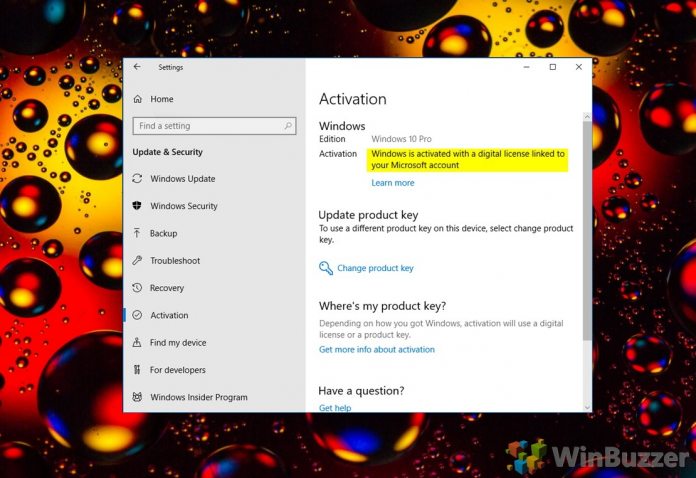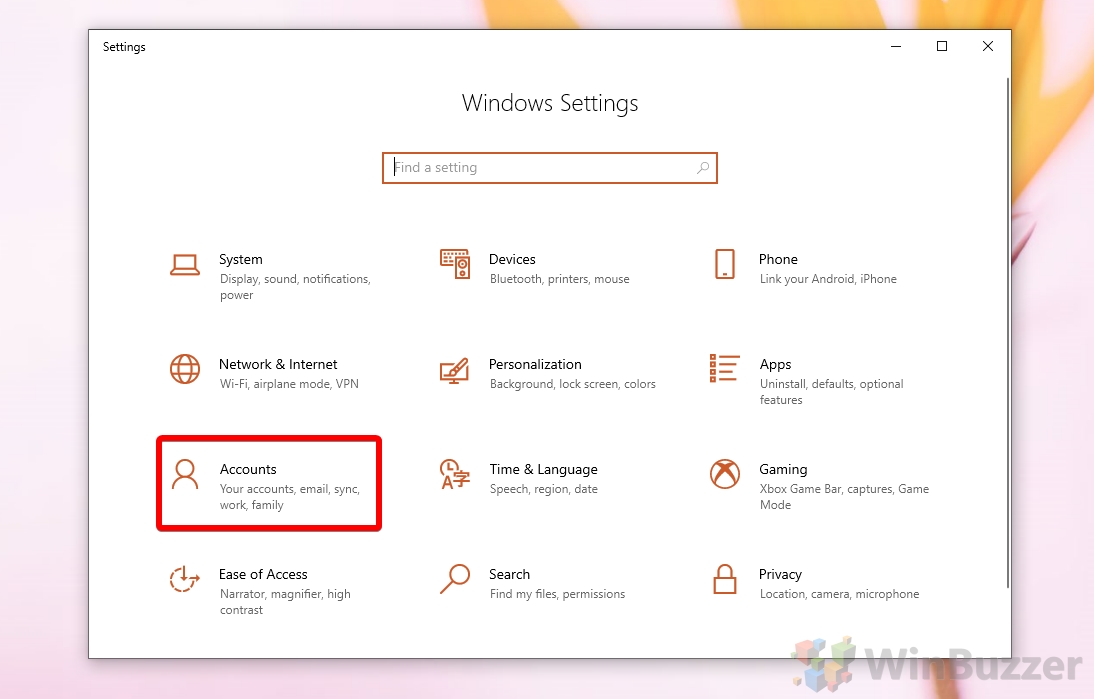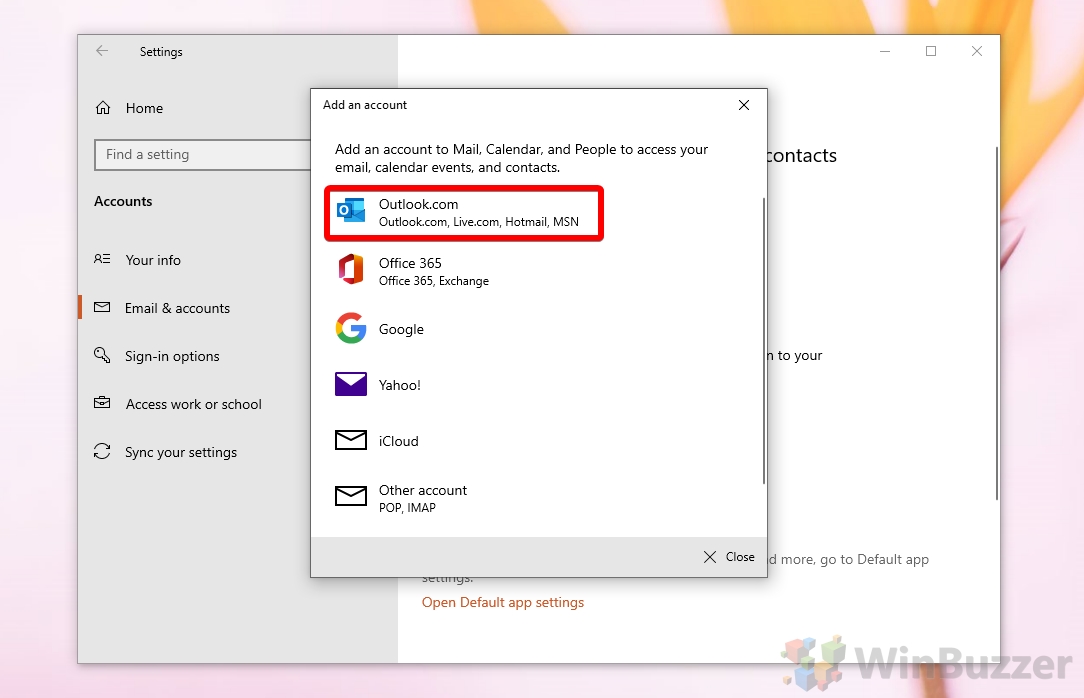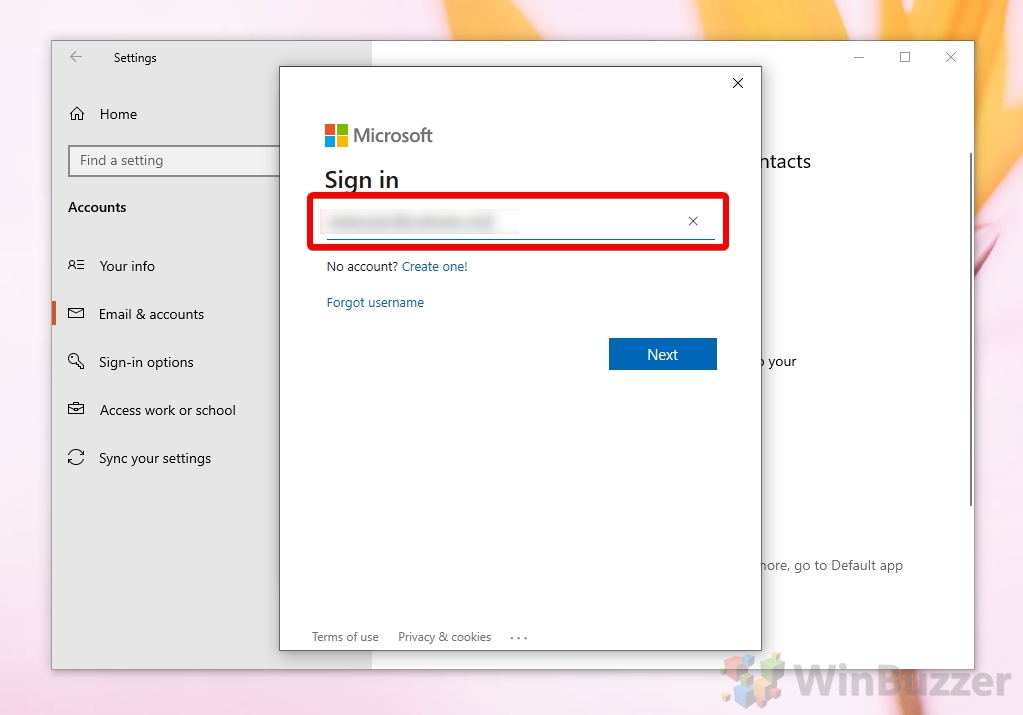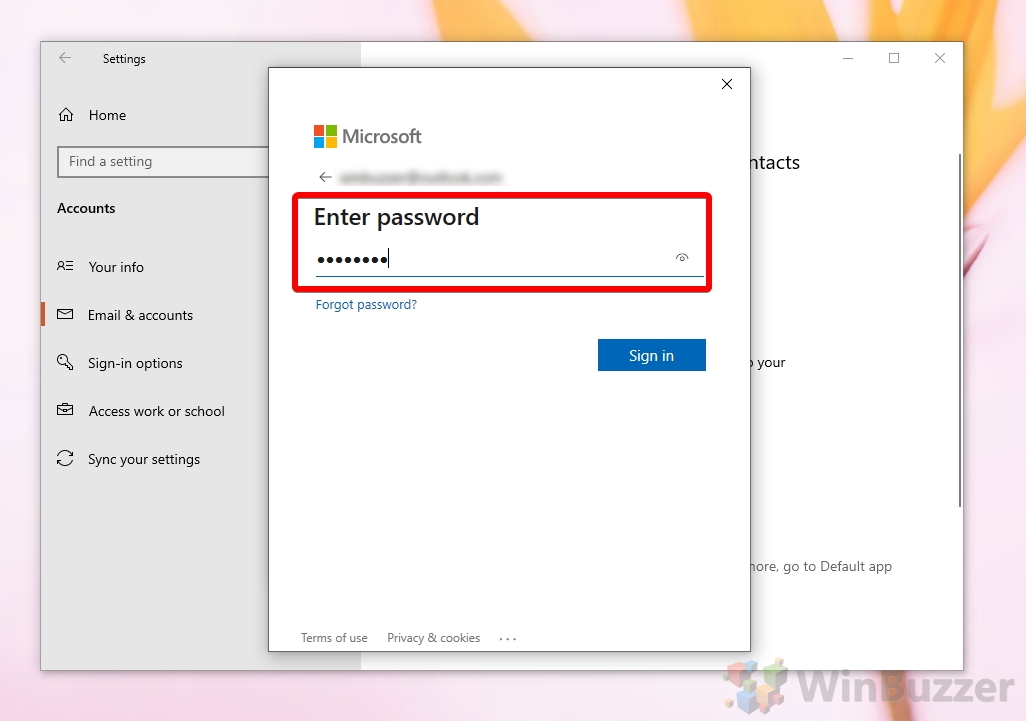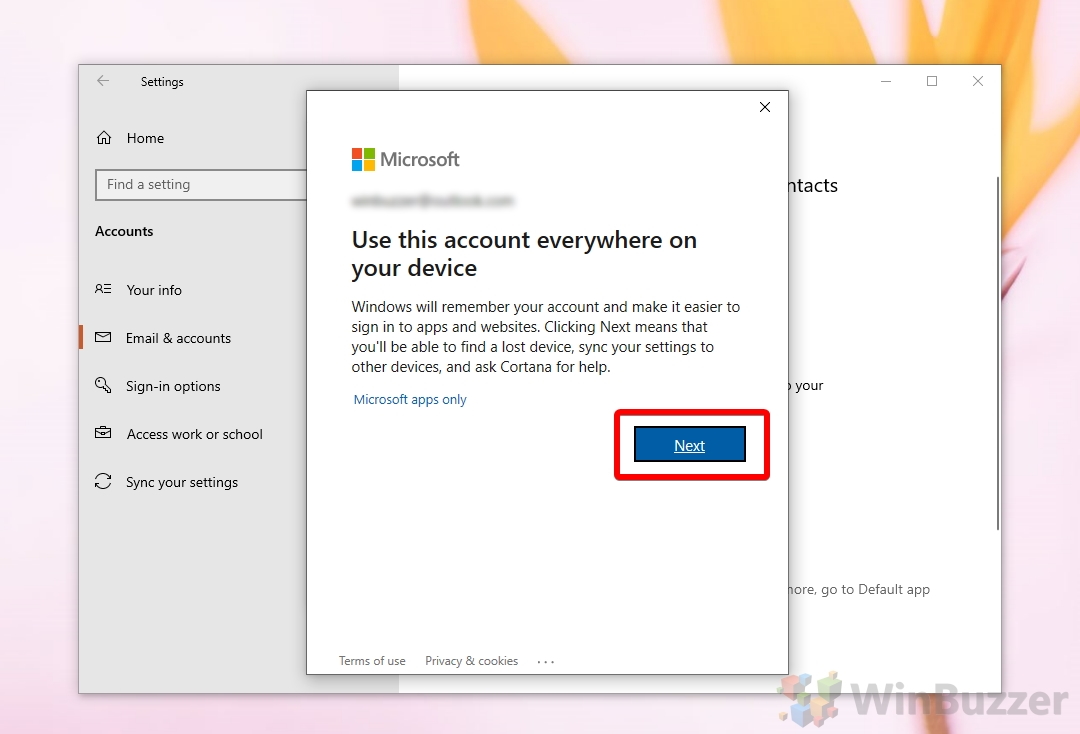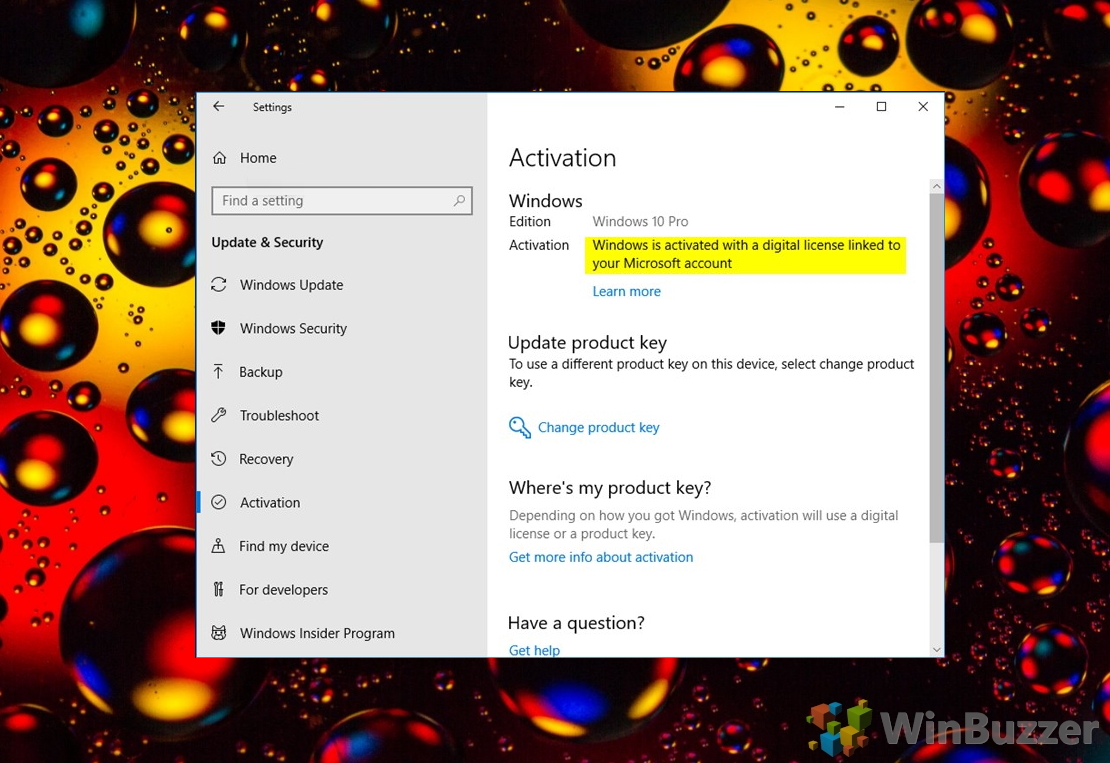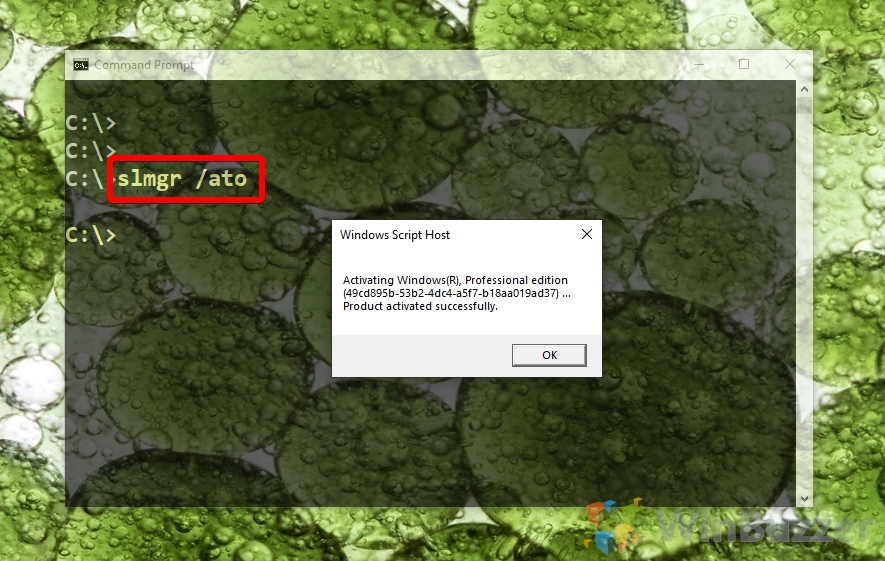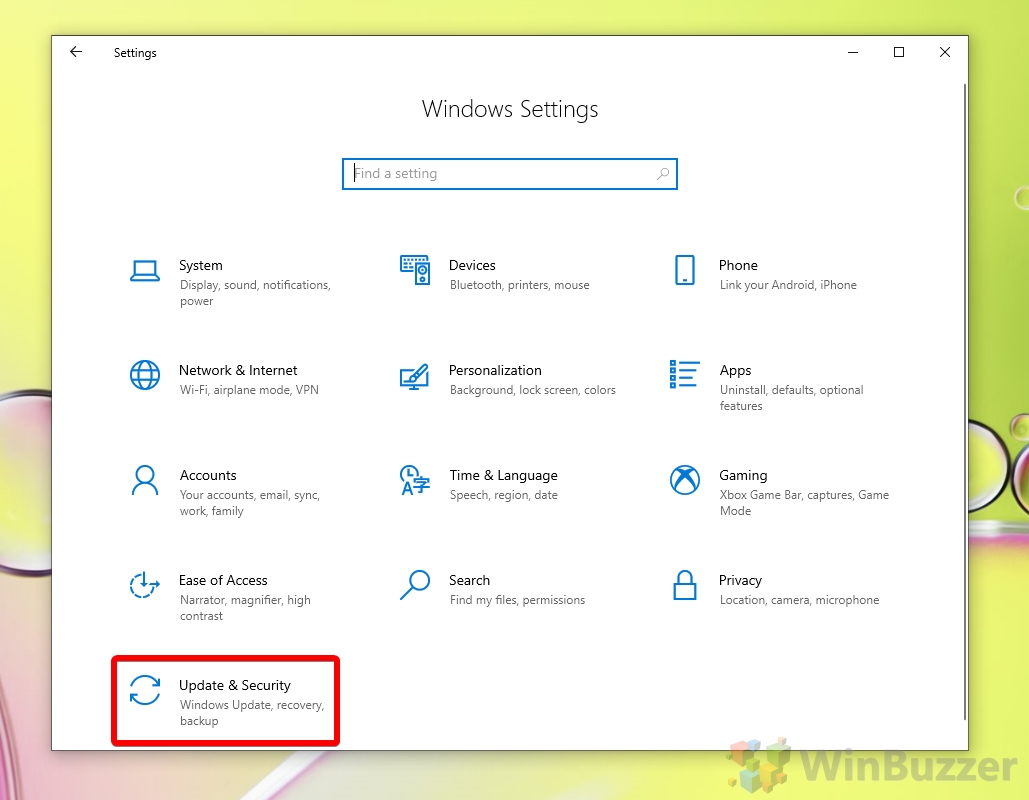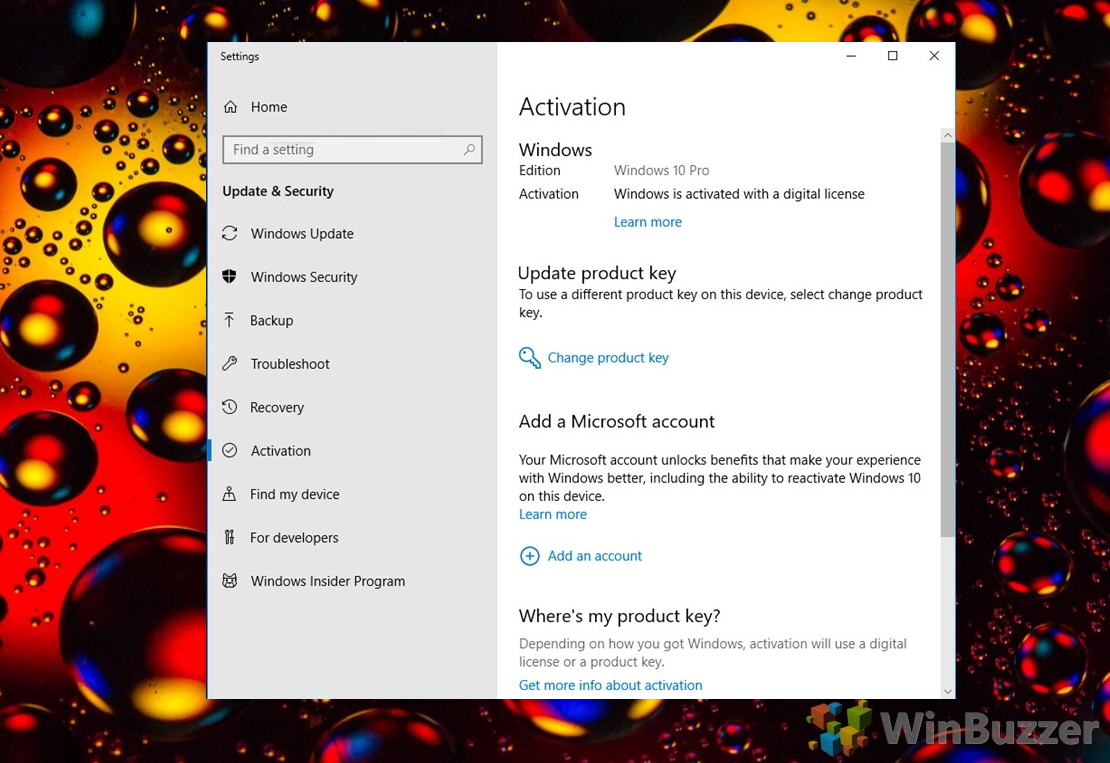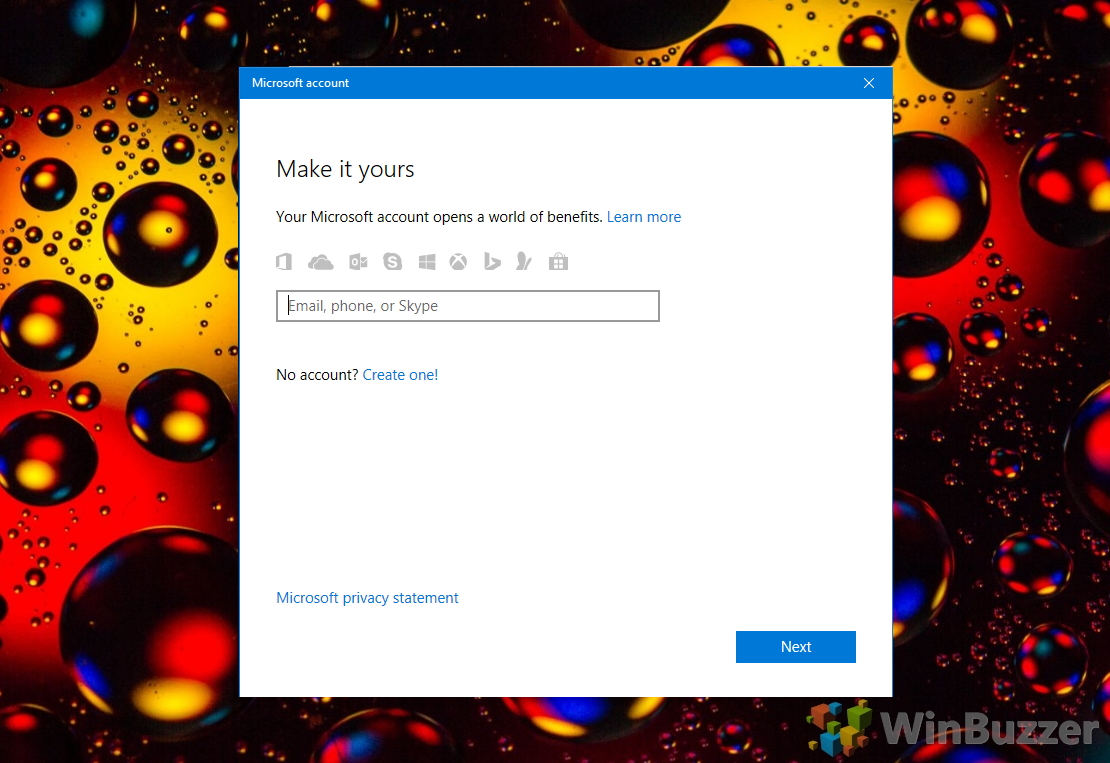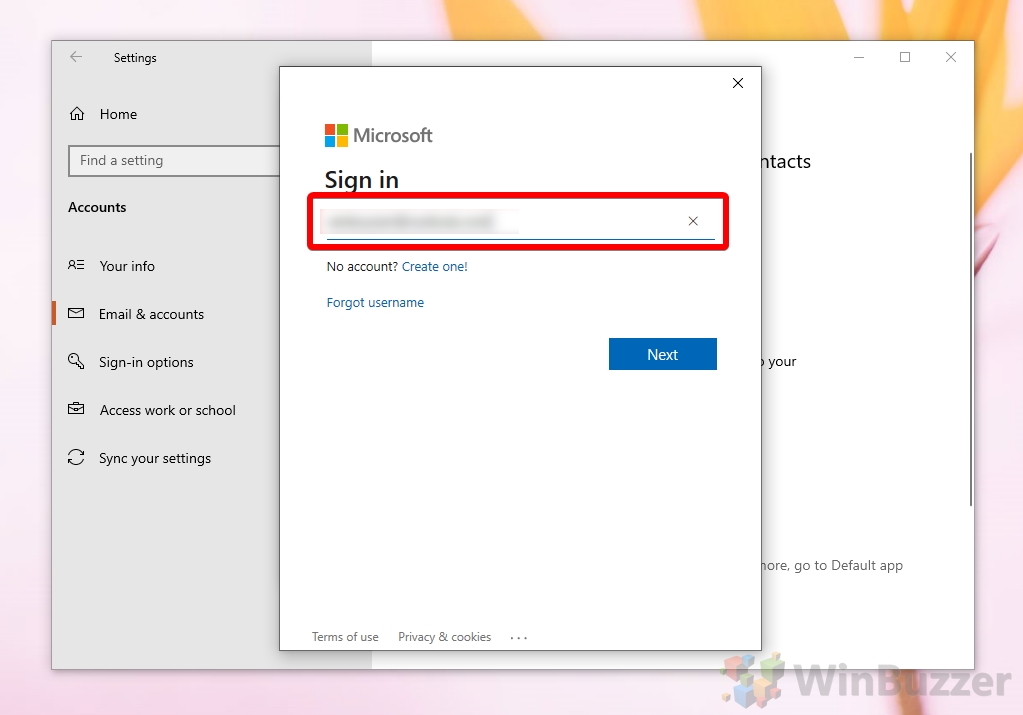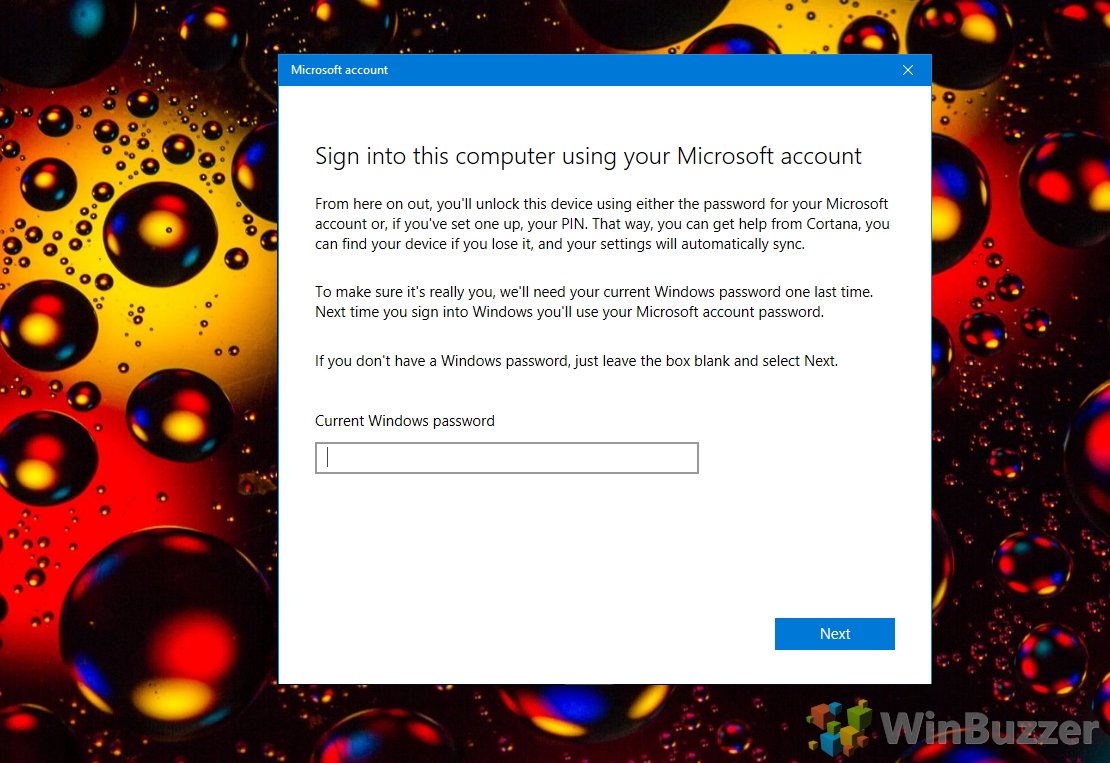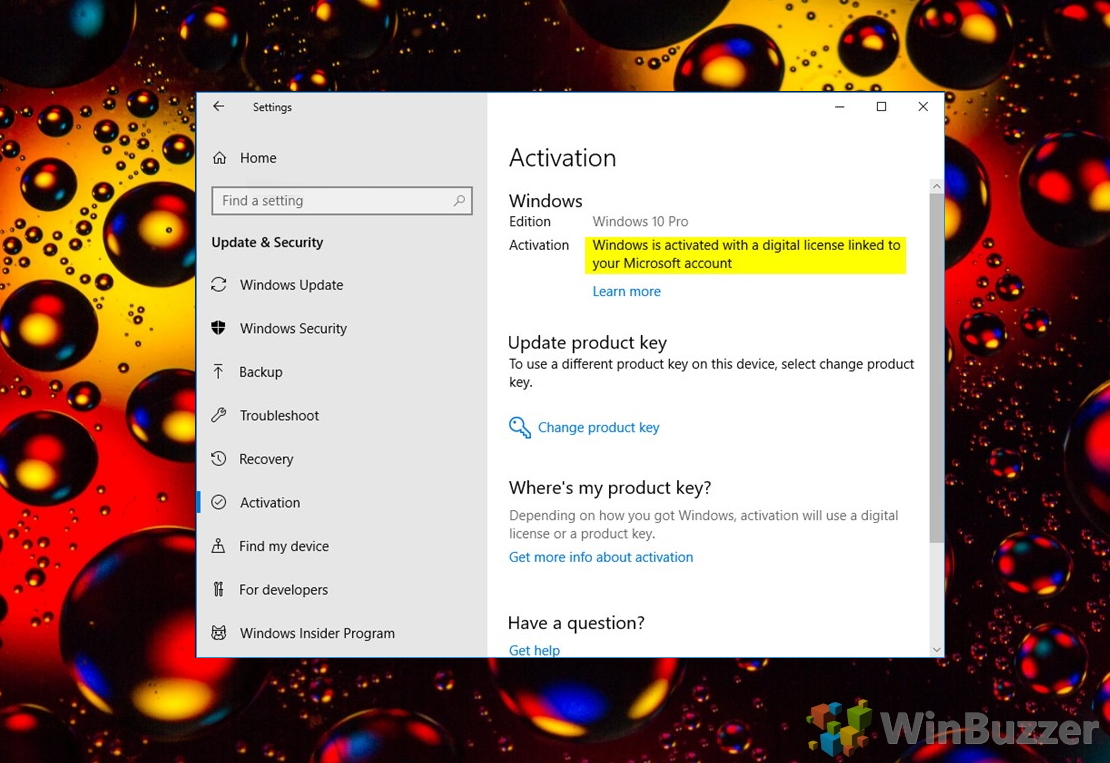1 How to Link Your Microsoft Account to a Windows 10 Digital License without Switching From a Local Account2 How to Link Your Windows 10 Digital License and Switch to a Microsoft Account
How does a Windows 10 digital license work? By linking your Microsoft account to a Windows 10 digital license, you can ensure the Windows Activation troubleshooter will automatically recover your details. This can save you the headache of ruffling through drawers or emails to find your product key. Though we talk about the Microsoft digital license being ‘linked’ to the account, it’s a bit more complex than that. In reality, it’s the Hardware ID of your PC the key is linked to, and your Microsoft account just has the permission to transfer it elsewhere. As a result, you won’t be able to use the same Windows 10 Home license on multiple PCs –doing so will invalidate the oldest install. If you don’t link your digital license, you may have issues when you reactivate Windows 10 unless you have a product key to hand. We’re going to show you how to link and restore your key so you don’t have to worry about that.
How to Link Your Microsoft Account to a Windows 10 Digital License without Switching From a Local Account
How to Link Your Windows 10 Digital License and Switch to a Microsoft Account