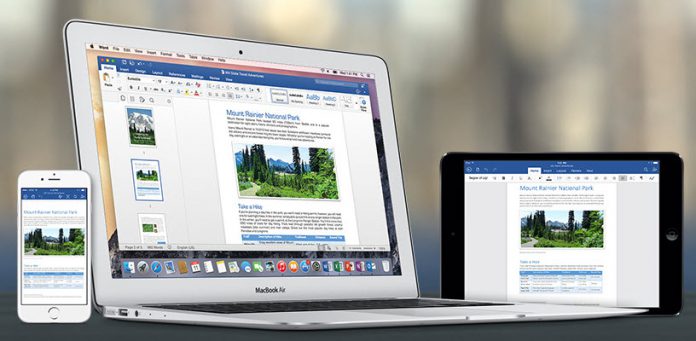Office Insider Version 15.36 Changelog
Other than that, the changes are pretty minor, with little quality of life improvements for Google accounts and the calendar sidebar. Here’s the full changelog:
“Google accounts: Non-supported folder actions and Follow Up options are now hidden instead of appearing as disabled Templates: New icon for saved templates (.emltpl extension) Delegates can now add Skype for Business online meeting details when scheduling events on behalf of principals After a delegate accepts a meeting invitation on behalf of a principal, the event will now show as Busy instead of Tentative Preferences to automatically sign and encrypt outgoing messages are now respected when using Resend Decrease and increase indent actions in the Format menu now work properly for numbered lists Position of the separator between the calendar sidebar and the mini calendar is now maintained”
There are some known issues in this build, however, and they could become pretty annoying. Office will intermittently prompt for a certificate, despite one being in place. It may also crash on launch if you don’t follow these steps:
“Workaround to avoid crash is to go to Keychain Access, make “login” as the default keychain After that, Outlook can be launched successfully, then you can switch the default keychain to back to your original settings”
Needless to say, Microsoft is investigating these problems and will have a fix soon. You can keep your eye on this page for updates.