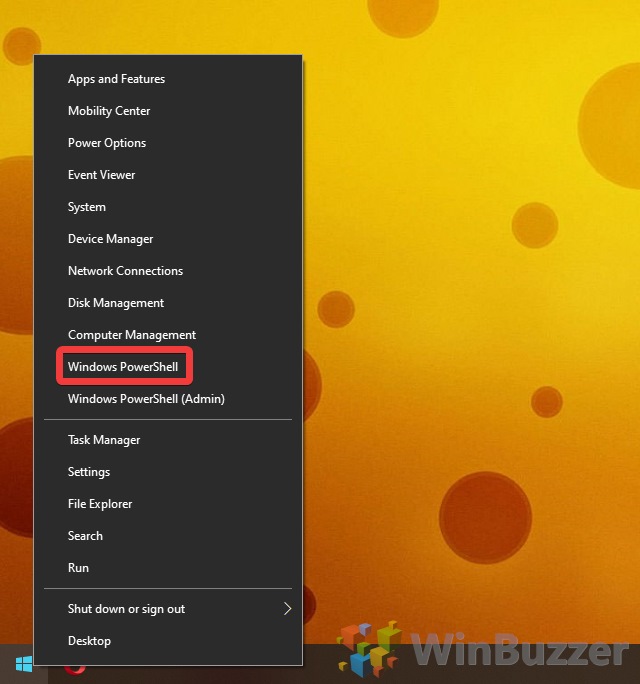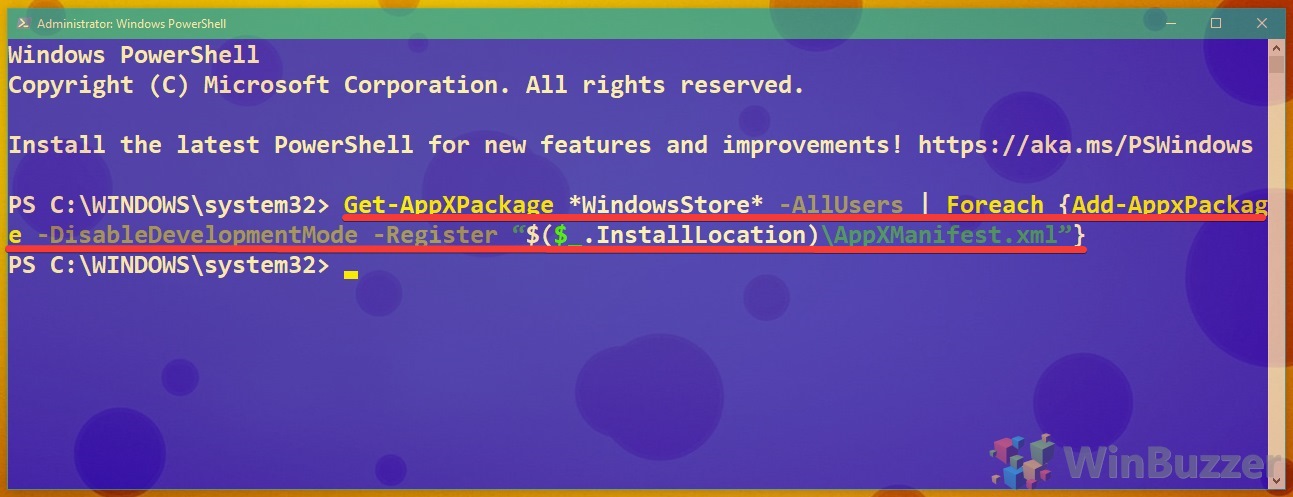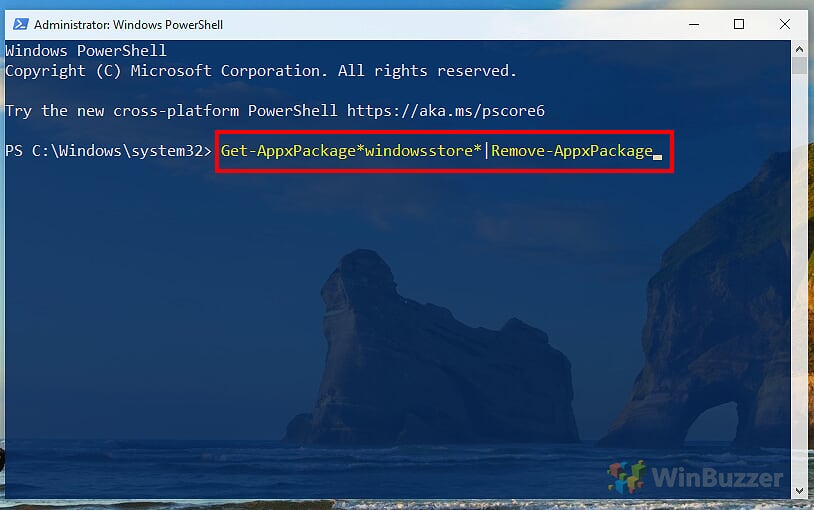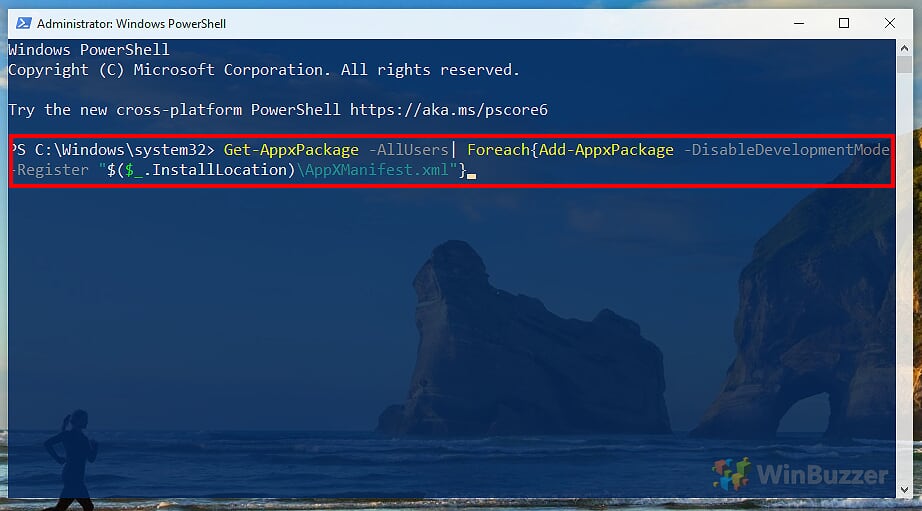1 How to Re-register the Microsoft Store When It’s Not Working2 How to Uninstall the Microsoft Store and Restore it Again
Though a Microsoft Store reset may seem like the most obvious solution, a re-register is often recommended first. This way, you won’t lose any of the app’s data. Meanwhile, when you uninstall the Window Store and restore it again you can resolve problems a reset doesn’t catch. As a result, we’re going to be focusing on the less conventional re-register and uninstall methods in this tutorial, though you can always check our reset and repair guide if you’d like to go down that route.
How to Re-register the Microsoft Store When It’s Not Working
How to Uninstall the Microsoft Store and Restore it Again