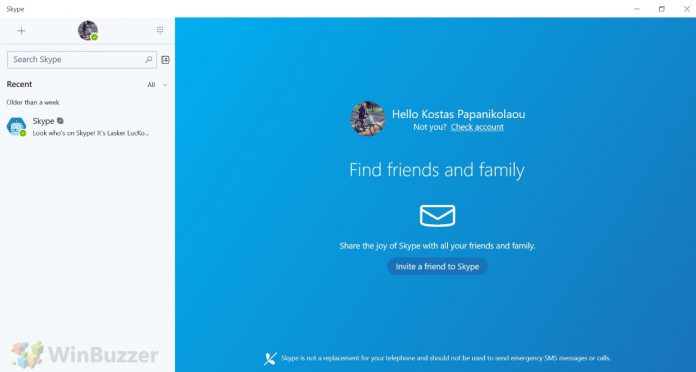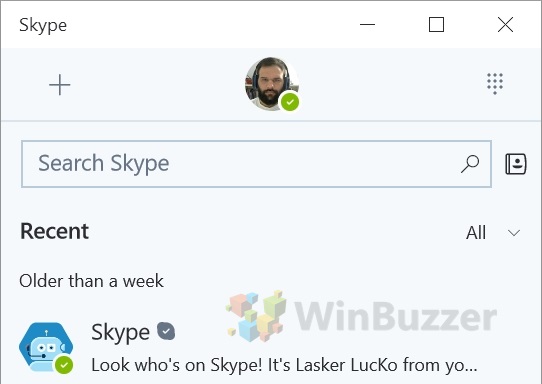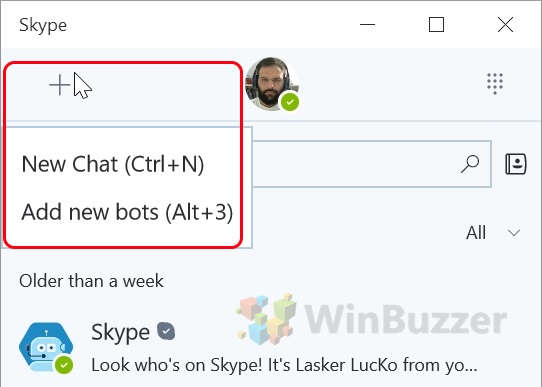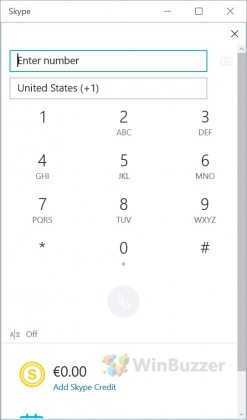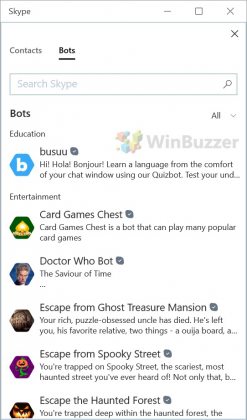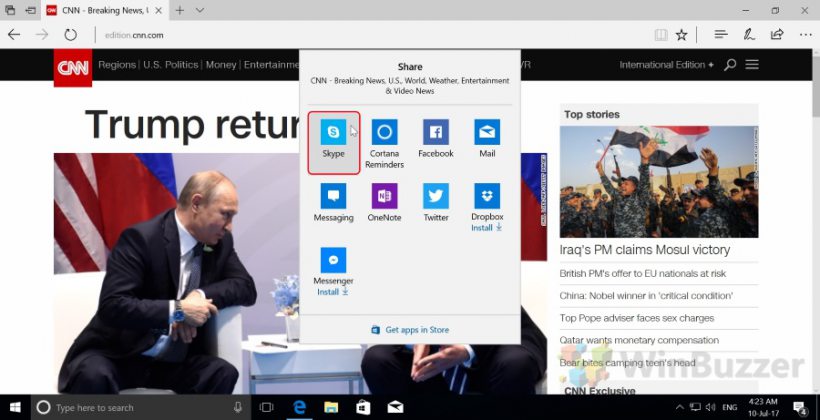Despite the fact that the changes to the user interface of Skype are not big, they are distinctive and they likely set the scene for a new look. Recently, Microsoft updated Skype for Android and iOS with a new interface which could be making its way to Windows 10 on PC and Mobile. This latest update for Skype for Windows 10 changes the menu of the app, ditching the hamburger menu. Now, the profile picture, profile details, settings, and everything else that were in the hamburger menu, “live” in the header of the sidebar. When you click your profile picture you can set your personal details such as your mood, your bio, and more. From the sidebar, you can also access settings, where you can configure your notification settings and more.
Skype for Windows 10 gets support for sharing
In addition to the Skype UI changes, this new update brings support for Sharing to Skype for Windows 10. Finally, the app integrates into the sharing system of Windows 10 and lets you share anything from any app in your Skype conversations. For example, if you are browsing the Internet with Microsoft Edge and find something interesting, you can share it with your Skype contacts via Skype for Windows 10 . Just click the Share button in the top right corner of Edge and Skype will appear as one of your choices. If you click on Skype, a new window will appear with the link you wish to share, prompting you to add the contact or contacts that you wish to share it with. Additionally, you can add a message to the content you are sharing.