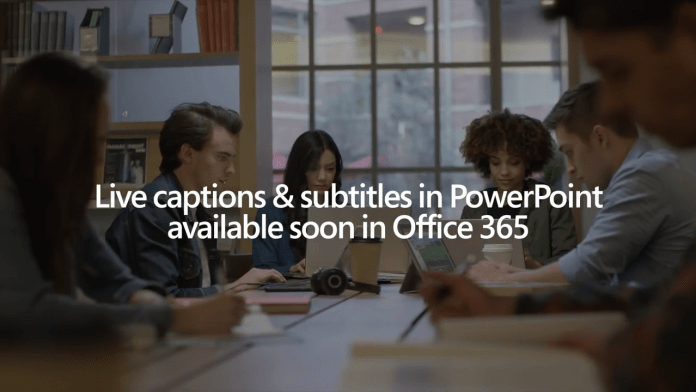These features will help the hard of hearing, but they also point to the company’s inclusive design principles. These additions will also help situations with a quiet speaker or fast speaker, or in noisy environments. Interestingly, the live captions and subtitles also support real-time translation. Speakers can have their speech output in a total of 12 spoken languages, and over 60 on-screen. They can also adjust size, color, and other options.
The additions are powered my machine learning, as well as the company’s significant strides in speech recognition. The capabilities are active in Insider Fast build 1902 for Office 365, and are relatively simple to enable.
Add-In Still Available
However, it’s worth noting that this functionality was previously available as an add-in. If you don’t want to mess around with unstable Insider builds, you can grab the Presentation Translator and get many of the same features. Inclusion in the Office suite by default will let presenters accommodate for the various use cases with a button click. We’re also more likely to see improvements down-the-line as the application grows and evolves. For now, the build is exclusive to Windows, but we assume it’ll come to other platforms soon. The build also fixes automatic text color savings in Word, pivot chart colors in Excel, and more. You can view the full patch notes here.