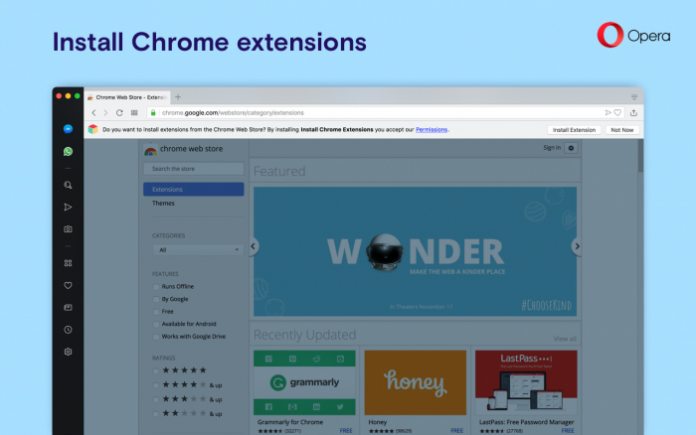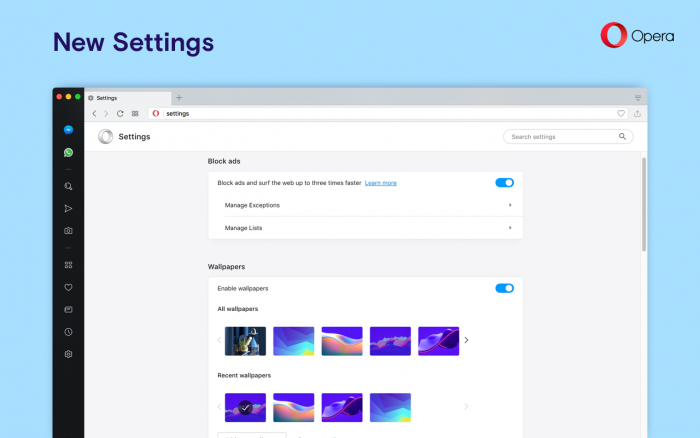The major change may prove essential in drawing users to the browser. It means the availability of several popular add-ons, including Grammarly, Dashlane, Office Online, and more. To enable the functionality, beta users simply have to visit the Chrome web store and try to download an app. Opera will prompt them to download the ‘Install Chrome Extensions’ extension. “Chrome’s rich extensions web store is now available in today’s Opera beta release. Now when you visit the Chrome extensions site, you’ll see a sliding toolbar on top of the page allowing you to install Chrome extensions on Opera,” explains Opera’s Kornelia Mielczarczyk.
New Settings and Badges
Opera 55 users will also note some smaller changes. A redesigned pop-up badge for website settings has all of the important information about a current webpage. Though this was present in earlier builds, it now shows information like certificates and cookies in use at a single glance. You can then drill down into the permissions each webpage has, from Flash player usage to location, camera, ads, and Javascript. The changes should make it easy for users to manage their privacy online.
It’s joined by changes to the general settings page, which is now split into categories. Separate sections include Ad blocking, Wallpapers, Appearance, Sidebar, Search engine, and more. Though this beta has several bugs, it will go a long way towards drawing users into its interesting features. They can now have the best of both worlds – increased privacy and Whatsapp integration with all their favorite extensions.